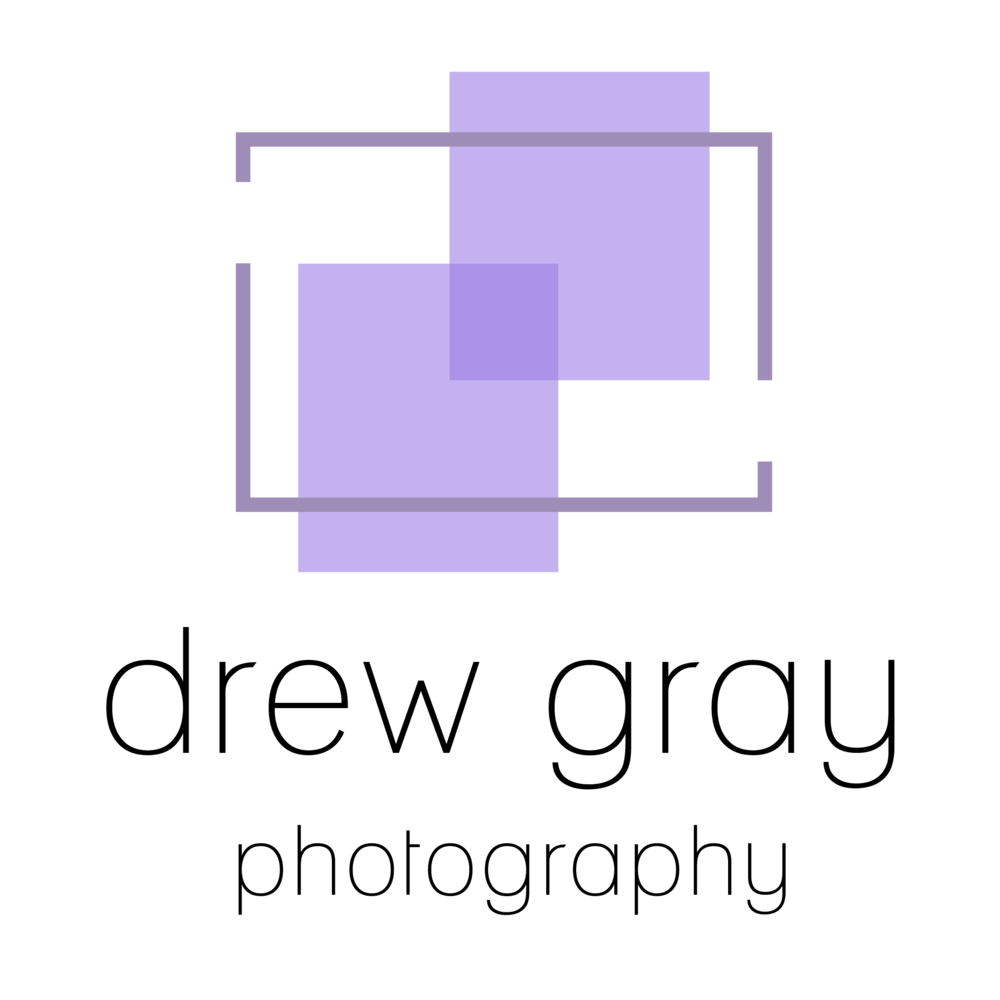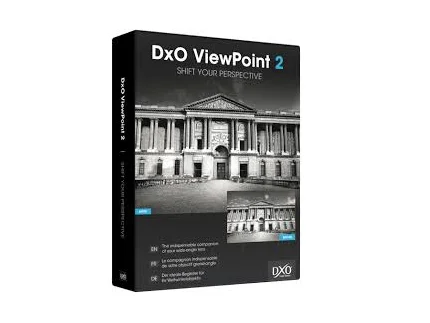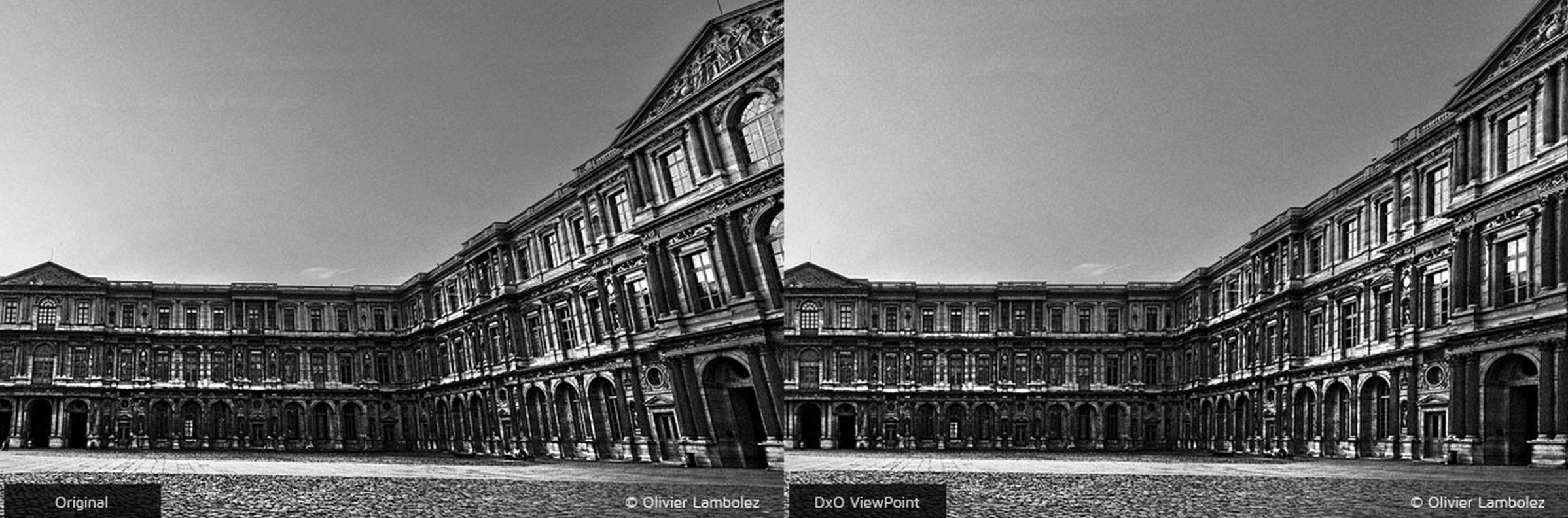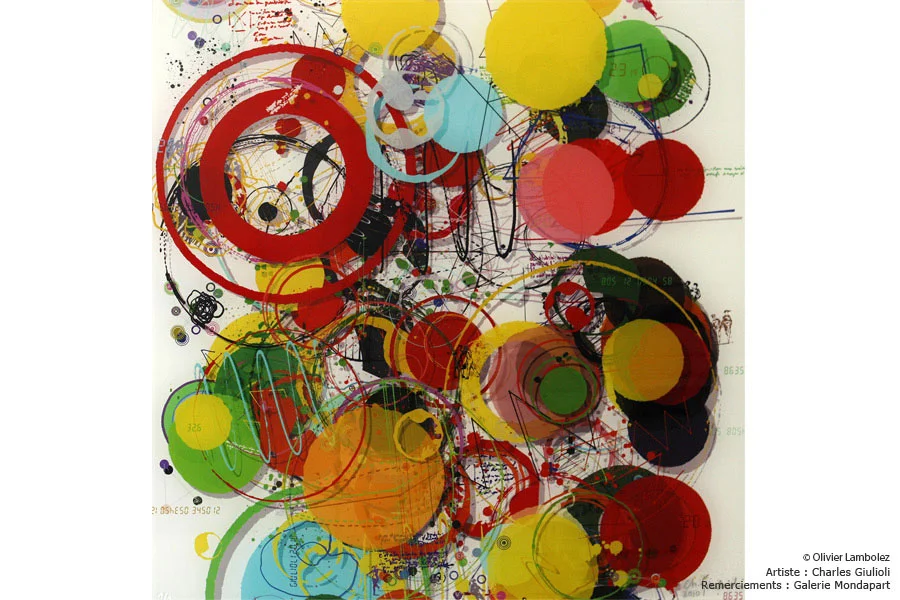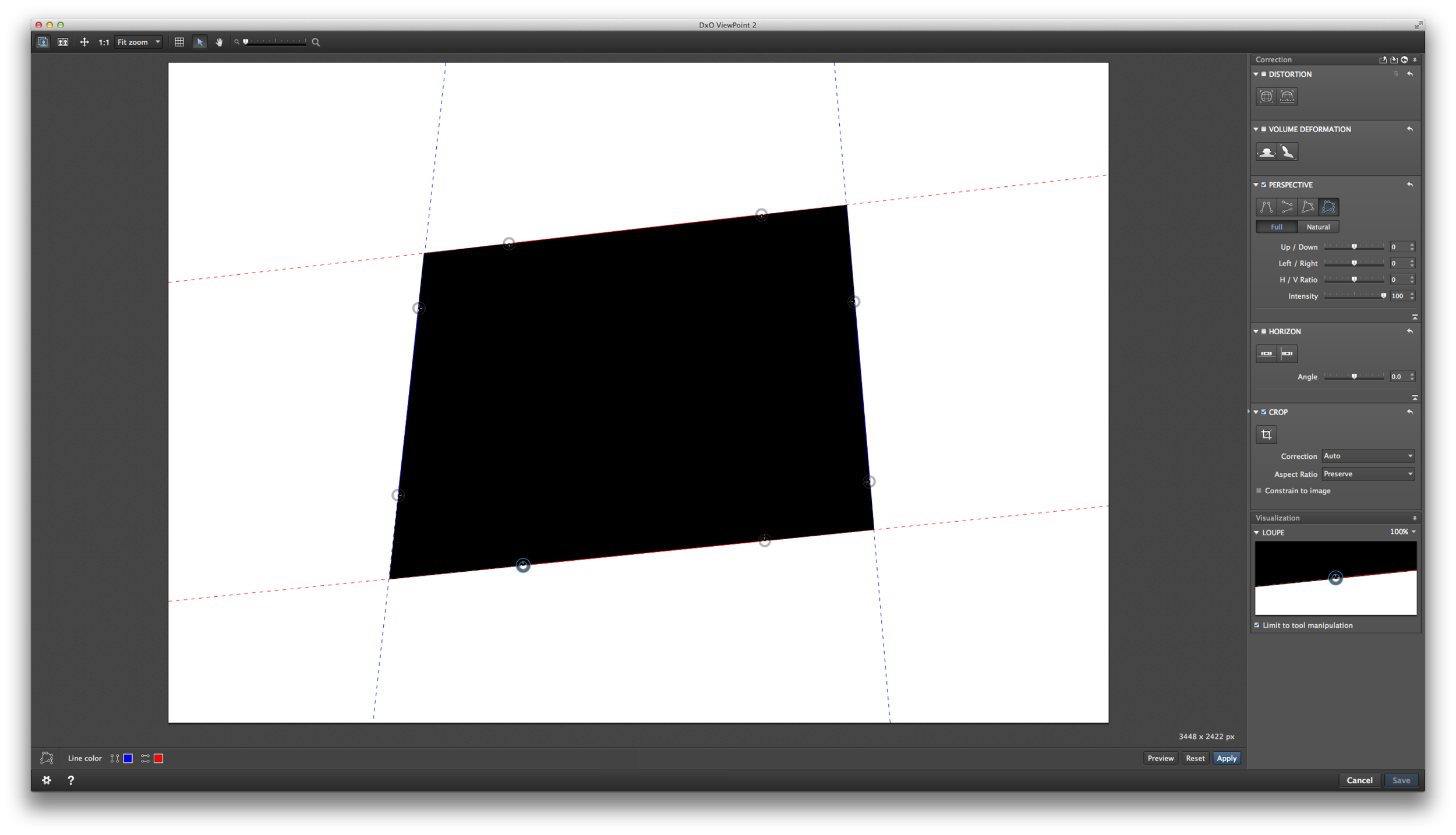I highly suggest you first read my Distortion 101 post that explains the differences between lens & perspective distortion.
I have a two step workflow for distortion that is quick and streamlined. I use PT Lens for lens distortion and then DxO Viewpoint II for perspective changes. Both are available as stand alone applications or as filters within Photoshop where I use them. Once I'm done editing, I can usually remove all lens distortion and straighten all verticals in an interior shot in about a minute.
About DxO Labs & Software
DxO Labs has established itself as the industry standard in image quality evaluation both for camera sensors and lens optics. Since they are completely unassociated with major camera brands they are able to offer unbiased test results from their state of the art lab, but so many people miss that they make incredible software as well. DxO Optics Pro 10 has to have the most amazing de-noising algorithms I've ever seen. ViewPoint II is more suited to interior and architectural photographers such as myself looking to correct perspective. If you're a pixel-peeper like me, you definitely need to check out their evaluation website, DxO Mark.
DxO Viewpoint 2 - "Shift Your Perspective"
ViewPoint is designed to help photographers correct even the most complex perspective problems. Any experienced photographer understands that when framing a photograph you must consider the pan, tilt, and roll of your tripod head. Even the slightest degree off can leave you with some strange looking structures. But what happens when you begin editing only to realize that your composition was ever so slightly off?
With DxO, you can literally shift your point of view after the fact in post production. The freedom to change not only your angle but the parallelism of separate lines to each other is completely game changing. ViewPoint II lets you change perspective on both vertical and lateral planes to correct up to 8 point perspective problems. Simply drop anchor points to mark that which should be either vertical or horizontal and DxO will do all the work.
DxO ViewPoint II is actually so powerful that you can turn a warped trapezoid back into a square. Be mindful though that with some perspective changes your results may look either pinched or stretched. This is easily fixed with the H / V Ratio Slider. I normally suggest that you play with this a little to help adjust your aspect ratio to the most realistic proportions. You can also lower the intensity slider to fine tune the feel of the correction if it comes off too strongly, though I am almost always using "full" settings rather than the "natural".
Workflow
Below you will see 4 images: The Original RAW image, after Lightroom & Photoshop edits, after PT Lens, and after DxO Viewpoint 2. Click to enlarge and compare.
After your general editing, always start with lens distortion and then correct perspective. Yes, DxO also has modules for lens distortion, but I personally find them cumbersome and prefer the interface of PT Lens. DxO ViewPoint II is the last step of my workflow right before saving back to Lightroom as a PSD or TIFF with layers intact. I can then export JPG's out of Lightroom using the variety of presets I have if necessary. For a more detailed Photoshop workflow visit my post on PT Lens
Conclusion
Correcting perspective in photographs felt like banging my head on the wall until I found DxO ViewPoint. I literally remember the exact moment I first stumbled upon it because it changed my workflow that much. As a perfectionist I seek to make photographs that accurately portray the space I'm in and DxO ViewPoint II let's me fine tune a space exactly how it should look. I am in no way associated with or sponsored by DxO, but last I checked a license costs about $80 and that pays for itself quickly in saved labor.